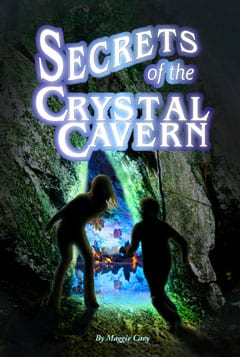Top 7 iPad Apps for Teachers
Guest Post By:Maria Rainier
With more and more consumers tapping into the iPad app market, there are various different iPad apps that have been created specifically for teachers who are hoping to integrate their favorite new technological device into their classrooms.
As a matter of fact, there are numerous different apps that could not only make educating students a lot easier, it could also make learning more entertaining as well.
If you own your own iPad and you’re looking around for some apps that you could use in your own classroom, here are seven different iPad apps every teacher should be aware of:
With this iPad app you can easily keep track of your classroom attendance and even your student’s grades with one simple tap. You can even use the app to keep track of the behavior of your students, and you can create a profile for each student and include important information like learning difficulties or allergies.
This iPad app has a built-in accelerometer so it transforms the motions of your hand into mouse movements, which is ideal for when you give classroom presentations on a whiteboard.
If you like to assign students with essays on a regular basis, then this iPad app is a must. Use the app to go through a checklist of criteria so you can properly grade each essay assignment, and you can also use the app to export the file to your computer and then e-mail it to your students as well.
Use this app to create simple diagrams, graphics and charts that you can use during a lecture. It may come at a hefty price ($49.99 to be exact), but it is well worth the cost if you like to spend some time designing your own charts and graphics for your students.
Although this app tends to be used more by students, it can also be used by teachers as well. If you teach more than one subject you can easily keep track of any assigned tests, quizzes or assignments and then import any important dates into your iPad calendar.
With this app you can easily display any PDF files, websites, or even personalized graphics and drawings that you created yourself onto a classroom whiteboard.
Some of the many handy features included in this iPad app include randomized work groups, suggestions for grades and there is also a feature so you can save comments about your students as well.
Bio:
Maria Rainier is a freelance writer and recent graduate of Elon University. She is currently a resident blogger at an online degree resource site, where recently she’s been researching her theology degree online and blogging about student life. In her spare time, she enjoys square-foot gardening, swimming, and avoiding her laptop.